Frequently Asked Questions
Table of Contents
Purchasing Recordings
What does Pre-Order mean?
Pre-order allows you to order conference recordings for which the full production process has not yet been completed.
Generally, all recordings are available for downloading within two weeks of the end of a conference.
How will I know my order and payment are accepted??
With a few minutes of completing the order, you will receive two emails.
One will be from eWay (the payment gateway) giving you are record of your credit card transaction.
You will also receive an email from the online store giving you details of your order. If you are “pre-ordering” recordings, the email will indicate that and will confirm the date before which we expect to make the digital downloading of your recording available.
If you are “purchasing” recordings, you’ll receive an email confirming your order and including the appropriate download links that you’ll use to obtain your files.
How secure is the EverTechnology online store?
We believe that the security of this online store meets the best industry standards. All communication between your computer and our server is encrypted. You’ll notice the green padlock icon in the navigation bar of your browser on every page of the site.
All credit card details are handled by our payment gateway provider – eWay. No credit card information is ever handled by our server. eWAY is tier-one PCI DSS compliant.
What forms of payment can I use?
At this time, we accept VISA, MasterCard and American Express credit cards. There is no surcharge for the use any of these credit cards.
How do I edit the contents of the Cart?
If you need to view the contents of the Cart, you can access it by clicking the symbol on the right-hand end of the main navigation bar (the mustard coloured horizontal bar at the top of each page).
You will then be able to delete any item by clicking the small red “X” to the left of the image associated with that item.
You can adjust the quantity of any item in the Cart by editing the number in the “Quantity” column.
Once you are finished editing the contents of the Cart, you should next click “Update Cart” at the bottom of the “Total” Column
What are “Coupons”?
Coupons are used in online stores to give different types of discounts under certain circumstances. If you are ever given a coupon to use, there are a couple of places in the checkout procedure where these can be entered in order to receive the discount.
The “Buy 8 recordings for the price of 7” is an inbuilt coupon in this store. If you take advantage of that discount, you’ll notice that the top of the Checkout Page acknowledges that a coupon has been processed to give a discount.
Downloading Recordings
How do I receive my recordings?
All recordings are delivered as digital downloads from Dropbox.
You will receive an email which will include a download link for each individual recording you have purchased. When you click one of these links, the relevant file will immediately start downloading to your device.
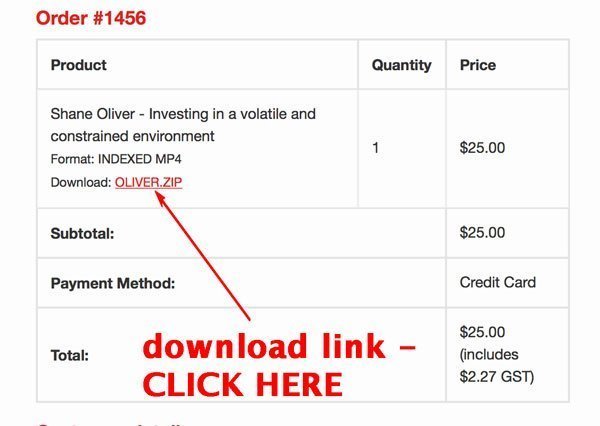
You also have the option to have recording delivered on a DVD posted to your mailing address. This option can be selected at the CHECKOUT stage of the purchase.
When do I receive my recordings?
One of the emails that you will receive within a few minutes of completing your purchase will confirm that your order has been received and has been processed.
This email will contain either the download links or the date before which the editing will be completed and the recordings will be available.
Once recordings are available you’ll receive a further email with the list of relevant download links.
How long do files take to download?
MP3 Audio files are generally about 20-50Mb and take roughly 5 mins to download on a standard ADSL internet connection.
MP4 Video and Indexed MP4 files are generally about 50-100Mb and take roughly 10-15 mins to download on a standard ADSL internet connection.
If you purchase a package (or complete set) of files, a separate download link will be provided for each individual file so that you may download as required – rather than needing to download all files at once.
I have a slow internet connection, what can I do?
If downloading large files is not viable for you for any reason, we offer an option to have your recordings delivered on data DVD disk through the normal postal services.
In the CHECKOUT stage of your purchase you are able to select this option. A $30 charge applies.
The firewall at my office doesn’t permit access to DropBox, what can I do?
Some corporate and government offices protect their internal networks with a firewall that won’t permit access to many cloud services such as DropBox. If you need to access your purchased recording from behind such a firewall, we offer an option to have your recordings delivered on data DVD disk through the normal postal services.
In the CHECKOUT stage of your purchase you are able to select this option. A $30 charge applies.
Playing Recordings
How do I start an MP4 Video presentation
In order to start a recording, select browse and go to where you have the recordings stored. Select the relevant icon to activate the recording in your default media player. If you would like to have this presentation on a portable device, please use your normal procedures to transfer a video file. For example if you have an iPad, load your mp4 video file to iTunes and synchronize your video files to your iPad. Go to the videos app on your iPad and you should find your files within the app.
How do I start an MP3 Audio presentation
In order to start a recording, select browse and go to where you have the recordings stored. Select the relevant icon to activate the recording in your default media player. If you would like to have this audio file on a portable device, please use your normal procedures to transfer an audio/music file. For example if you have an iPad, load your mp3 file to iTunes and synchronize your audio files to your iPad.